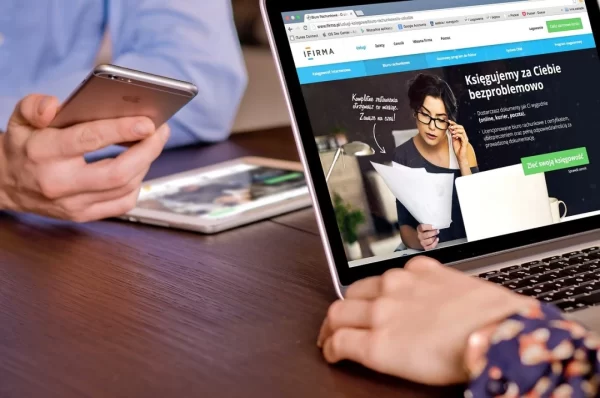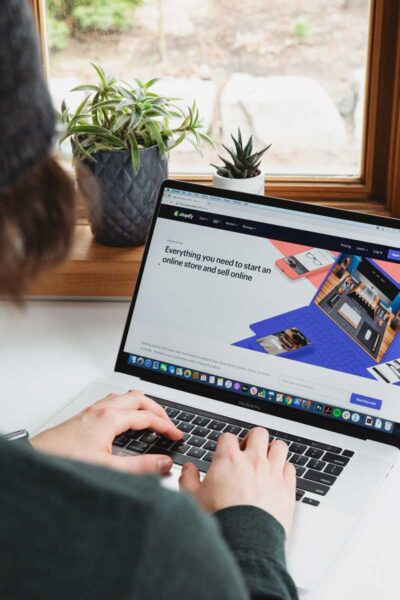Although web design involves programming and graphic elements, it’s far more than just a developer’s job. To truly maximise the potential of your website—whether it’s a new build, redesign, or brand refresh—marketers and SEO specialists must be involved from the start. Why? Because how web design impacts SEO can make or break your online visibility.
Many businesses silo their marketing and development teams, missing crucial opportunities during the design phase. Web design goes beyond visual appeal—it directly affects your site’s performance in search rankings. From page speed and mobile responsiveness to user experience and site structure, every design decision plays a role in SEO success.
Your website isn’t just a digital brochure; it’s your first impression and your most powerful marketing tool. In this blog, we’ll explore key web design strategies that influence SEO and share actionable tips to enhance both user engagement and search engine performance.
Key Takeaways
- SEO and web design go hand-in-hand: Every design decision—from site speed to layout—can affect your website’s search engine rankings and user experience.
- Fast-loading websites rank higher: Improve page speed by compressing files, reducing redirects, and using efficient hosting.
- Readability matters: A clean layout with structured content, accessible fonts, and visual elements increases engagement and reduces bounce rates.
- Navigation influences SEO and conversions: Logical site architecture helps users (and search engines) find content easily, boosting time on site and SEO performance.
- Smart use of 404 pages: A custom 404 page can keep users engaged rather than pushing them away.
- Minimise pop-ups: Aggressive or poorly timed pop-ups negatively impact SEO and user trust.
- Optimised images boost performance: Use descriptive alt text, compress file sizes, and ensure accessibility for a faster, SEO-friendly site.
- Partnering with a web design and SEO agency is a smart investment: Agencies like Digital Rescue align design and SEO to build websites that convert and rank.
Table of Contents
- Key Takeaways
- What Is SEO & Why Is It Important?
- 6 Ways Web Design Affects SEO
- The Bottom Line of SEO-Optimised Web Design
- FAQ
What Is SEO & Why Is It Important?
Search engine optimisation (SEO) aims to increase your website’s visibility on search engines like Google with the purpose of generating organic traffic. As a result, your website’s organic traffic quality and quantity will improve. Effective SEO strategies involve optimising various on-page and off-page elements, such as meta tags, content structure, and backlinks, to enhance your website’s ranking and ensure it appears prominently in relevant search results.
6 Ways Web Design Affects SEO
While web design aesthetics, organisational branding, and content are important, your team should also prioritise SEO best practices in future web design. That’s because SEO in site design influences users and search engines in the following ways:
1. Page Loading Speed
Your website’s loading speed is an important search engine ranking criterion. The way your website is designed can have a significant impact on how quickly your pages load. You can use free tools online to determine the loading speed of your website. Ideally, your website should load in less than one second.
If yours takes longer, follow these tips:
- Minify your CSS and JS files
- Use compressed images
- Use a CDN if possible
- Minimise HTTP requests
- Minimise the use of redirects
- Use a caching solution
- Upgrade your web hosting solution
2. Readability
It is undoubtedly the most important aspect of your website design, influencing the effectiveness of your SEO approach. Online users seek information. They use the internet and other websites to read content and seek answers to their questions. Your website should be constructed to make those answers easily accessible and user-friendly.
An excellent reading experience may result in longer on-page time, a reduced bounce rate, and a better engagement rate. All of these variables (and more) eventually result in higher search engine rankings.
Here are a few tips to help you build an excellent reading experience on your website:
- Avoid using dark backdrop colours. Maintain a white, clean appearance.
- Leave plenty of white space.
- Use larger font sizes.
- Choose a font that is simpler to read. Many individuals favour sans-serif fonts.
- Divide your text into sections, such as headings, subheadings, and bullet points.
- Use fewer sentences and paragraphs to make it easier for your readers to absorb the information.
- Use visuals, infographics, and videos to break up the text and make it entertaining. Nobody enjoys a massive wall of words.
3. Website Navigation Structure
Many crucial metrics are affected by your website’s navigation structure, including average page load time, bounce rate, engagement rate, and conversion rate. These factors lead not only to higher search engine ranks but also to higher revenue and profitability.
If users are unable to access information on your website or do not know where to go next, you will lose them and leave a large sum of money on the table. How can you construct an effective navigation structure, then? Here are some tips:
- Make the main page easy to use. Cut down on the number of items on the table to keep things clear.
- Don’t use hard-to-understand technical terms on the main page. Use everyday words instead.
- Make sure the main menu is visible and easy to get to on all your web pages. Make it stick to the top of the page if you have to.
- The menu must stay easy to find on smaller mobile devices.
- Put a search bar on your website to make it easy for people to find the page they’re looking for.
- For each online page, make sure that the URL is clear, short, and useful. If you look at the URL of a web page, the average person should be able to figure out where they are going.
- It is just as important to use detailed anchor text for internal links on your website as it is for URLs.
4. The ‘404’ page
It is safe to assume that a person will leave your website if he gets a 404 error page. The ‘404’ error appears when a link is broken or a page no longer exists.
However, with a little creativity and planning, you can transform it into a user-friendly page that encourages people to stay on your website. Here are some pointers to make your 404 pages work for you and your website’s SEO strategy:
- Don’t use a generic design. Be creative and come up with an engaging and eye-catching 404 page.
- Clearly indicate that the user has followed the incorrect link or that the page does not exist.
- Include a search bar on your 404 pages to give visitors another way to access specific content.
- List the most significant web pages on the 404 page and urge users to visit them.
Ideally, your website should have no dead links, but removing the potential of a 404 error is impossible. A website user can cause a 404 page by manually typing an incorrect URL, for example.
As a result, you must prepare for it by developing a unique yet useful 404 web page. This will allow you to keep your visitors on your website, boosting their on-page duration and lowering their bounce rate. These good signals will eventually aid you in search engine rankings.
5. Pop-ups
Many websites show pop-ups as soon as a search engine visitor arrives on the site. This is a problematic practice for two reasons.
- You lose credibility. That user is browsing for information while you serve advertising and pop-ups.
- Second, when the user sees the pop-up right away, they may become frustrated and immediately leave your website. This provides a negative signal to Google, indicating that users may be dissatisfied with your website on the search engine results page. If it is not a perfect fit for that term, as this negative signal suggests, Google will most certainly demote your website in the SERPs.
Minimise the use of pop-ups. If you need to promote an event or a free lead magnet, try utilising an exit-intent pop-up that opens only when the user is ready to leave the website.
6. Images, image size, and alt text
Almost every website has images. Relevant and entertaining photos can assist raise your website’s average on-page time and engagement rate.
However, utilising too many images may cause your website to slow down, which is a major issue. As previously stated, a slow-loading website is bad for search engine rankings. What if your images don’t load at all? What will users see then?
Here are a few tips for using images:
- Add relevant keywords to the image titles.
- Make sure to provide meaningful and keyword-rich alt text for each image you utilise. Because search engines cannot interpret images, they use alt text to identify and index them for certain keywords. The alt text is also utilised when an image fails to load.
- Using compressed images to reduce server load and improve site loading tim is critical.
The Bottom Line of SEO-Optimised Web Design
A well-designed website provides a better user experience, which is increasingly an important consideration in search engine optimisation. It’s critical to recognise that these two aspects have become inseparable and play a significant role in keeping your website at the top of the SERPs.
Poor website design will have a detrimental impact on your SEO results. If your website’s copy does not use the relevant keywords, is incorrectly written, or is difficult to read, it will have a negative impact on your SEO. Don’t cut corners with your web presence. The best approach to get your website optimised for search engines is to hire a professional.
Digital Rescue is a Melbourne-based web design agency that creates, builds, and manages high-performing websites that rank on Google, using TopRankings’ leading SEO strategies. Why should you use a managed website agency? The solution is straightforward. We’ll keep you up-to-date on SEO, provide 24/7 support, and save you time by doing our jobs so you can focus on yours. Have you been looking for a Web Design Agency that Melbourne businesses have known and trusted for over 20 years? Contact us now! We’re ready to help you fly.
Frequently Asked Questions (FAQs)
1. How does web design affect SEO?
Web design impacts SEO through factors like site speed, mobile responsiveness, user experience, and URL structure. A poorly designed site can reduce user engagement and hinder your search engine rankings.
2. What are some SEO best practices to implement during website design?
Focus on fast-loading pages, mobile-friendly layouts, clear navigation, keyword-rich headings, and optimised images with alt text. These elements contribute to both usability and SEO.
3. Why is page speed important for SEO?
Search engines prioritise user experience, and slow-loading websites tend to frustrate users. Page speed is a direct ranking factor and can impact bounce rates, time on site, and conversion rates.
4. Should I avoid using pop-ups altogether?
No, but use them wisely. Exit-intent or delayed pop-ups are less intrusive and better for SEO than immediate pop-ups. Always ensure they don’t block valuable content or degrade user experience.
5. What is a 404 page and how can it help with SEO?
A 404 page appears when a URL doesn’t lead to an active page. A well-designed 404 page can reduce bounce rates by guiding users to relevant content, improving on-page time and SEO signals.
6. Is it worth hiring a web design and SEO agency?
Absolutely. A specialised agency ensures your website is both visually appealing and search engine-optimised from the ground up, saving time and improving ROI.