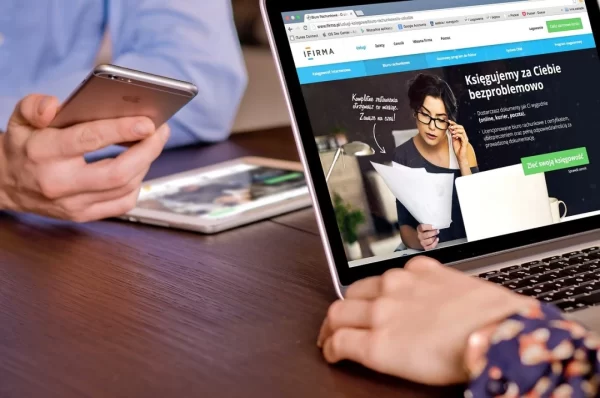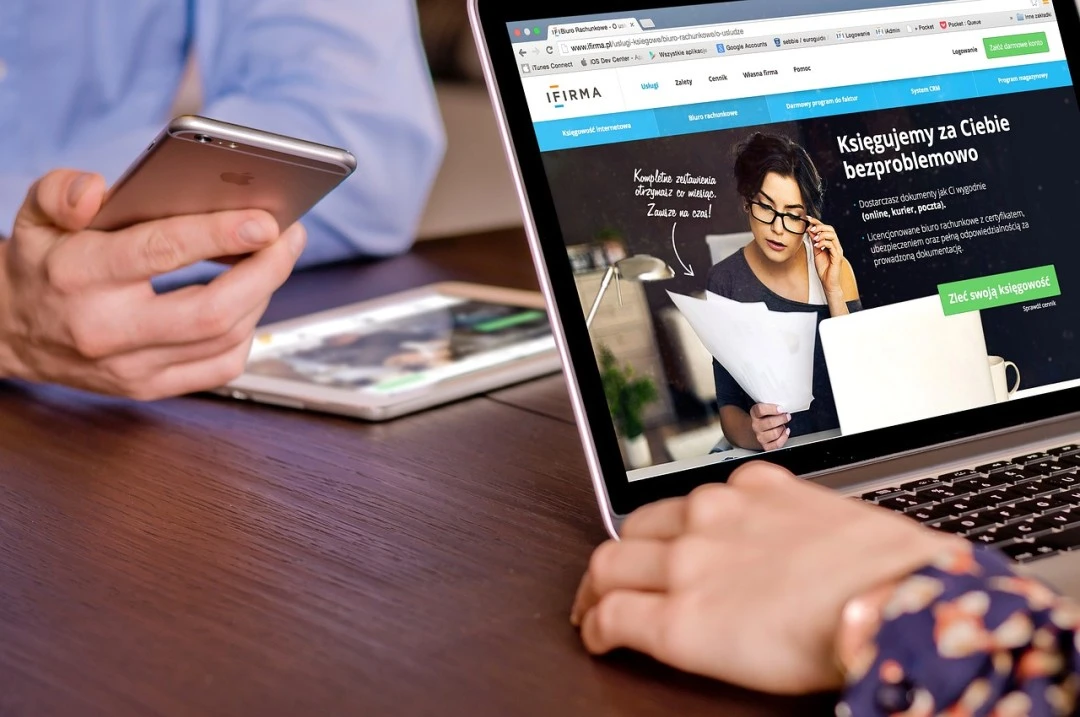
Searching for SEO web design tips? Let’s start here: great web design is about far more than aesthetics.
In fact, the design of your website is a critical factor that can make or break your search engine optimisation (SEO) efforts. Put simply, if your site isn’t designed with SEO in mind, you could be unknowingly sabotaging your search rankings, leaving valuable traffic and leads on the table.
In this deep-dive, we explore some essential SEO web design tips that will help ensure your site is both beautiful and search-engine friendly, a magical combination when it comes to great SEO.
Why do SEO and SEO web design need to work together?
Imagine building a stunning, state-of-the-art home but forgetting the plumbing systems. The result? A disaster, for sure – but one that’s visible only in particular situations.
Similarly, a good-looking website built without consideration of SEO best practice is the digital equivalent of that beautiful, albeit dysfunctional home.
Search engines, like Google, analyse your site’s structure, speed, and usability to determine its ranking. When Google moves through its usual processes, a mismatch between website design and on-page/backend SEO can result in:
- Poor user experience (UX)
- High bounce rates
- Slow load times
- Missed ranking opportunities
Let’s fix that with these SEO web design tips, straight from the brains of Digital Rescue’s leading SEO experts.
SEO Web Design Tip 1: Mobile-first design: a non-negotiable
Mobile optimisation matters because it directly impacts both user experience and the engagement of visitors to your site.
When a website isn’t optimised for mobile, it can be really clunky, slow, and difficult to navigate on smaller screens, driving users away. A seamless mobile experience, on the other hand, makes sure visitors can easily browse, read content, and complete actions like making a purchase or submitting a form. This not only increases user satisfaction but also reduces bounce rates and improves overall site performance metrics.
From a business perspective, mobile optimisation is extremely important for staying competitive in today’s digital landscape. Customers increasingly expect brands to meet them where they are—on their smartphones and tablets. A mobile-friendly site builds trust and credibility, demonstrating a commitment to accessibility and professionalism. By meeting these expectations, businesses are better positioned to capture leads, drive conversions, and retain customers. In a world where attention spans are short, ensuring your site performs well on mobile can make or break a user’s decision to engage with your brand.
How do I optimise my website for mobile?
- Responsive design: Ensure your site adjusts seamlessly across all screen sizes
- Simplified navigation: Mobile users need easy-to-click menus and buttons
- Optimised images: Compress images to improve mobile loading speed (as a general rule, aim for 1200px by 800px, and files under 100KB).
Case study on mobile optimisation
Recently, our lead copywriter worked on a project in which a local e-commerce site revamped its design to prioritise mobile users. This once change resulted in a 35% increase in traffic and a 20% reduction in bounce rates – just extraordinary. This demonstrates the importance of catering to mobile-first users. Need help? Get in touch with our team.
SEO Web Design Tip 2: Website speed is everything
Website speed matters because it plays a critical role in shaping first impressions and influencing user behaviour. We’ve probably all experienced it: a slow-loading site frustrates visitors, leading to higher bounce rates and missed opportunities for engagement. In today’s fast-paced digital environment, users expect instant access to information; if your site doesn’t deliver, users are likely to turn to competitors who offer a faster, more seamless experience; one that’s far less frustrating!
From an SEO perspective, speed is also a key ranking factor for search engines like Google. Faster sites not only enjoy better rankings but are more likely to retain users and convert them into customers. Additionally, speed has a direct impact on metrics such as conversion rates and average session duration. A quick-loading site ensures that users can explore your content and complete desired actions, whether it’s making a purchase, signing up for a newsletter, or contacting your business. In short, speed is essential for optimising both user experience and business outcomes.
How to optimise the speed of your website:
- Minimise code: Compress CSS, JavaScript, and HTML files
- Leverage browser caching: Allow elements to be stored locally
- Optimise images: Compress files and use alt tags, such as image_of_desk.jpg
Two key tools to use in order to optimise the speed of your website:
- Google PageSpeed insights: Analyses your site’s speed and provides actionable recommendations
- GTmetrix: Offers detailed speed reports and optimisations.
Need help with using these, or concerned about where to start with optimising the speed of your website? Drop our Digital Rescue team a line today, and we’ll help you get cracking.
SEO Web Design Tip 3: Website navigation must be intuitive!
Intuitive user experience (UX) matters because it ensures visitors can quickly and easily achieve their goals on your website. When navigation is straightforward and content is logically organised, users feel more confident and engaged, which fosters trust in your brand. By anticipating user behaviour and structuring your site to align with their needs—whether it’s finding information, purchasing a product, or contacting your team—you create a seamless journey that keeps them coming back. An intuitive UX reduces what we like to refer to as “friction”, making it easier for users to interact with your site and complete desired actions, which directly contributes to higher conversion rates and customer satisfaction.
On the technical side, a well-designed UX positively impacts SEO. Search engines like Google prioritise websites that provide a smooth and efficient user journey, rewarding them with higher rankings. Conversely, poor UX—characterised by complex navigation, broken links, or confusing menus—leads to user frustration, increased bounce rates, and lower dwell time, all of which can harm your site’s visibility.
By focusing on intuitive design and user-friendly language, you not only improve the overall experience for visitors but also strengthen your site’s performance and competitiveness in overall search results. Bonus!
How do I optimise navigation on my website?
- Use clear menus: Structure and design menus to make navigation intuitive
- Breadcrumbs: Add breadcrumb trails to help users track their journey
- Fix broken links: Have an expert regularly audit your site for 404 errors, and resolve them
A quick SEO web design tip from our experts:
Create a sitemap and submit it to Google Search Console to improve indexing and help search engines better understand your site structure. A simple but effective move, this helps Google better navigate your site, creating clearer pitches to your ideal customers.
SEO Web Design Tip 4: Understanding content hierarchy and SEO
Understanding content hierarchy and SEO is crucial because it enables search engines to crawl, interpret, and index your site effectively. A clear hierarchy, established through the strategic use of headers like H1, H2, and H3, helps organise your content logically, highlighting the most important information first. This structure not only guides search engine algorithms but also enhances the user experience by making your content easy to scan and digest. Visitors are more likely to stay on your site and engage with your content when it’s presented in a clear, intuitive format, reducing bounce rates and increasing dwell time—both of which are positive ranking signals.
It’s clear that a well-defined content hierarchy also improves your chances of targeting relevant keywords more effectively. By incorporating primary keywords in your H1 and secondary keywords in H2 and H3 tags, you create a framework that aligns with user search intent and strengthens your SEO strategy.
How to optimise your content hierarchy
- H1 tag: Include your main keyword in the H1. For example, “SEO Web Design Tips” appears both in the H1 and body of this article you’re reading!
- Utilise subheadings: Use H2s and H3s to structure content logically
- Internal links: Link to related blogs, breathing life into older content.
SEO Web Design Tip 5: Do your best to avoid common web design pitfalls!
Being aware of common SEO web design mistakes is essential because even minor oversights can have a ripple effect on your site’s performance. Poor design choices—such as using non-responsive layouts, heavy images that slow down loading times, or improper use of JavaScript that blocks search engine crawlers—can negatively impact both user experience and search engine rankings.
Over time, these issues compound, leading to higher bounce rates, reduced visibility, and lost opportunities to attract and engage your target audience. Addressing these pitfalls early ensures your site remains optimised, functional, and competitive.
Avoid these common web design mistakes:
- Text in images: Use live text instead of embedding it in images. Instead, replace image text with HTML text!
- Overuse of pop-ups: Intrusive pop-ups can hurt your UX and rankings. Instead, implement exit-intent pop-ups rather than ones that trigger immediately.
- Long URLs: Keep URLs under 100 characters and descriptive, giving a clear idea of what’s available on the page. Instead, shorten URLs during the planning phase to avoid having to revise lengthy structures later on.
SEO Web Design Tip 6: Understand the role of alt text and metadata
Alt text and metadata are fundamental to both accessibility and SEO, serving as behind-the-scenes elements that enhance your website’s functionality and discoverability. Alt text provides critical context for visually impaired users by describing images, ensuring an inclusive browsing experience, while also giving search engines the information they need to index and rank your visuals.
Metadata, such as title tags and meta descriptions, connects your content with user search intent, increasing the likelihood of your site appearing in relevant search results. Together, these elements not only improve accessibility and usability but also boost your site’s visibility and credibility in search engine rankings, making them indispensable components of effective web design.
How do I optimise alt text and use of metadata on my website?
- Alt text: When structuring alt text, be sure to include your main keywords wherever relevant. The more natural and descriptive, the better.
- Page titles: Be sure to put effort into crafting unique, descriptive titles that generally fall under 60 characters.
- Meta descriptions: Effective meta descriptions summarise your content in 150-156 characters.
SEO Web Design Tip 7: Use backlinks to build trust
A backlink is, essentially, a link/URL from one website to another. Backlinks are also known simply as “links” or “inbound links”. High-quality backlinks from meaningful, trusted and authoritative sources can help to improve both your domain authority and Google search rankings.
How do I optimise backlinks on my website?
- Internal links: Link to relevant pages within your site, such as related or previous blog topics.
- External links: Reference high-DA sites (40+) where appropriate, and where it fits with your blog topic and flow of on-page content.
- Remember to consider backlinks a tool of authority and reputation-building: by demonstrating your broad reading/knowledge of the topic you’re writing about, you help create influence and solidify your reputation.
SEO Web Design Tip 8: The importance of sharing on socials
Social media plays a pivotal role in amplifying your website’s reach, acting as a bridge between your content and a broader audience. By sharing blogs, articles, and news pieces on platforms like Instagram, Facebook, or LinkedIn, you not only drive traffic back to your site but also create opportunities for engagement and interaction.
Directing social media followers to your website establishes a central hub where they can explore more in-depth content, follow clear calls to action (CTAs), and convert into leads or customers. This strategic integration of social media and website content enhances your online presence, strengthens brand visibility, and boosts SEO through increased traffic and user activity.
How to optimise your use of social media:
- Be crafty and be sure to add social sharing buttons to your blog posts
- Put real effort into creating compelling, value-infused captions when sharing on platforms like Facebook, LinkedIn, and Twitter
- Monitor the performance of your social media posts across various platforms with incredible digital/social media tools like Buffer or Hootsuite
- And yes – you should still be incorporating hashtags and keywords to increase visibility and click-through rates to your site!
A final thought from us on SEO Web Design
Are you getting the picture? We thought so!
Your website shouldn’t just look good. No way. it should perform brilliantly too. By following our team’s handy SEO web design tips, you will start to harmonise both form and function, ensuring your site ranks really well and delivers a stellar user experience.
Remember: effective web design is about more than aesthetics—it’s a strategic tool for growing your business.
Need help implementing these strategies? Reach out to our team for expert guidance.