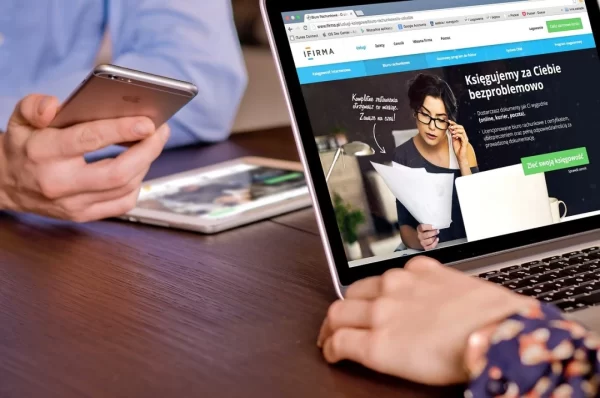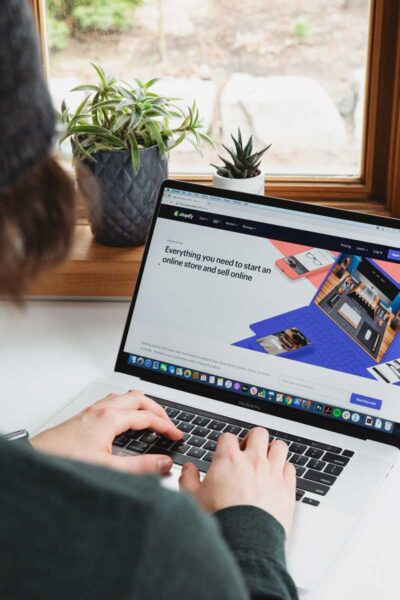Are you thinking of starting a blog on WordPress? Great choice! WordPress provides all the features required to launch and expand a website. But to make the most of your blogging experience, you need the right plugins to improve functionality, security, and user engagement.
With thousands of free and paid WordPress plugins available, choosing the best ones can be overwhelming. This guide will help you find the best free and paid WordPress plugins for your blog pages, making it easier to attract readers, optimize content, and grow your blog effectively.
What Are WordPress Plugins for Blogs?
WordPress plugins are add-ons that enhance the functionality of your blog without requiring any coding knowledge. These tools help with SEO, speed optimization, security, social sharing, and much more. Some plugins are free, while others come with premium features to further enhance your blog’s performance.
Years ago, website owners had to hire developers to code these features manually. Now, WordPress plugins allow you to add essential functionalities with just a few clicks!
5 Steps on Creating a WordPress Blog
Before diving into plugins, let’s briefly cover how to set up a WordPress blog in just five simple steps.
Step 1: Buy a Domain Name
Your domain name is your website’s identity (e.g., www.yourblog.com). You can purchase it from domain registrars like Namecheap, GoDaddy, or Google Domains.
Step 2: Buy WordPress Hosting
A hosting provider stores and serves your website files. Popular WordPress hosting options include Bluehost, SiteGround, and WP Engine. Some providers offer domain and hosting bundles, making setup easier.
Step 3: Install WordPress
Most hosting providers offer one-click WordPress installations. Once installed, your blog will be live!
Step 4: Install a WordPress Theme
A theme determines your blog’s design and layout. Free themes are available in the WordPress directory, while premium themes can be purchased from marketplaces like ThemeForest.
Step 5: Install WordPress Plugins
Plugins enhance your blog’s performance and functionality. Now, let’s explore the best free and paid WordPress plugins for blog pages that will take your site to the next level.
Best Free and Paid WordPress Plugins for Blog Pages
Here are some of the best WordPress plugins for blogs, categorized by functionality.
1. Jetpack by WordPress (All-in-One Solution)
Jetpack is an essential plugin that offers multiple features, including security, performance optimization, and site analytics. With over 4 million installations, it’s a must-have for bloggers.
- Free Features: Basic security, social media sharing, and website stats.
- Paid Features: Advanced spam protection, daily backups, and SEO tools.
2. Yoast SEO (Best SEO Plugin for Blogs)
Every blogger wants to rank higher on Google. Yoast SEO makes it easy to optimize your content for search engines.
- Free Features: SEO title & meta description editing, readability analysis, XML sitemaps.
- Paid Features: Redirect manager, internal linking suggestions, and premium customer support.
3. WPForms (Best Form Builder for WordPress Blogs)
If you need a simple drag-and-drop contact form, WPForms is the best option.
- Free Features: Contact forms, feedback forms, and newsletter signup forms.
- Paid Features: Payment integrations, survey forms, and email marketing integration.
4. MonsterInsights (Best Google Analytics Plugin for Blogs)
Understanding your blog traffic is crucial. MonsterInsights simplifies Google Analytics, making it easy to track your visitors.
- Free Features: Basic Google Analytics reports in WordPress.
- Paid Features: Advanced tracking for eCommerce, media views, and affiliate links.
5. Akismet (Best Anti-Spam Plugin for Blogs)
Spam comments can clutter your blog. Akismet automatically filters spam, keeping your comment section clean.
- Free Features: Basic spam filtering.
- Paid Features: Advanced security and backup solutions.
6. OptinMonster (Best Lead Generation Plugin for Blogs)
Want more subscribers? OptinMonster helps convert visitors into email subscribers and customers.
- Free Features: Basic pop-ups and forms.
- Paid Features: Exit-intent popups, A/B testing, and behavior-based targeting.
7. WP Rocket (Best Speed Optimization Plugin for Blogs)
Speed is crucial for SEO and user experience. WP Rocket is a premium caching plugin that drastically improves your website’s loading time.
- Paid Features: Page caching, lazy loading, CDN integration, and database optimization.
FAQs About the Best Free and Paid WordPress Plugins for Blog Pages
1. How many WordPress plugins should I install on my blog?
It’s best to install only essential plugins. Too many plugins can slow down your site. Focus on quality rather than quantity.
2. Do free WordPress plugins provide enough features?
Yes, many free plugins offer great functionality. However, premium plugins provide advanced features and better support.
3. Are paid WordPress plugins worth it?
If you want better performance, security, and support, paid plugins are worth the investment. Free plugins are great for beginners, but premium versions often unlock more powerful features.
4. Can I use multiple SEO plugins on my blog?
No, using multiple SEO plugins like Yoast SEO and Rank Math can cause conflicts. Stick to one SEO plugin for optimal performance.
5. How do I update WordPress plugins?
Go to your WordPress dashboard, navigate to Plugins > Installed Plugins, and click Update Now for each plugin that has an available update.
Final Thoughts
Choosing the best free and paid WordPress plugins for your blog pages can transform your site’s functionality, user experience, and SEO performance. Start by installing the essential plugins mentioned in this guide and gradually add more as needed. Remember, plugins should enhance your blog—not slow it down. Install only what’s necessary, keep them updated, and watch your blog grow effortlessly!
If you need expert guidance on setting up your WordPress blog or selecting the right plugins, we’re here to help! Contact us today to get professional assistance tailored to your blogging needs.